HDFC Securities provides you with a seamless way to deactivate your demat account. So, if you are looking forward to knowing how to close Demat account in HDFC then here is the process described in detail.
How to Close HDFC Demat Account Online?
First and foremost the simplest way to close HDFC Demat Account online. For this, follow the steps given below:
- For the online method, the first step is to write an email to your stockbroker and send it to this mail id.
- In the mail enter all the details of your demat account including your DP ID, BO ID, etc.
- Mention the reason for closing the demat account.
- Attach the necessary documents, if required
- Send the email.
Once the email is received it generally takes 7-10 business days for a broker to close the account.
Before processing online demat account closure make sure that your email ID is registered with the stockbroker.
How to Close HDFC Demat Account Offline?
Apart from the online process, the broker offers you the offline method to close your demat account. The steps involved in closing the account are:
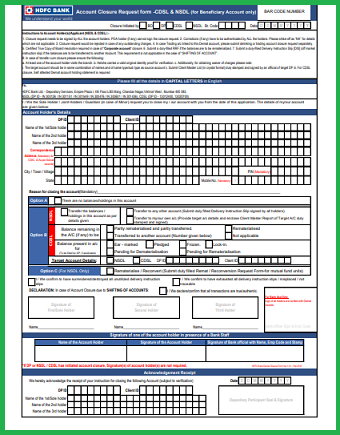
- Visit the HDFC Securities or click here to download the form.
- Enter the required details, like DP ID, Name, etc.
- Also, mention the reason for closing the HDFC Demat account.
- In case there are any holdings in your demat account, then transfer or sell off the share before placing the request to close an account.
- Sign the form wherever required.
- Attach the documents required for verification and send them via courier to the nearest branch or submit it physically.
Also, you can visit the nearest branch to complete the process of closing the HDFC Demat account offline.
Hope this helps you in knowing the complete process involved in closing a demat account with HDFC Securities. Apart from this, if you have any other questions around stock market trading or stockbroker, then enter your details in the form below.