Are you having trouble trading with the Upstox? Is the slow mobile app creating a hindrance in order placement and execution? And thus you are looking for information on how to close the Demat account in Upstox?
If yes, then here is the information for you.
In today’s time, where many of the stockbrokers still provide the offline method to close the account, Upstox comes up with the better and easiest solution where you can close the account online.
So, using the trading app of the Upstox you can deactivate the Demat account services with the stockbroker by following a few simple steps.
How to Close Upstox Account Online?
Before moving towards the step, make sure you have a good internet connection. Post this, follow the steps given below and close your demat account in Upstox.
1. Login to your Upstox mobile app.
2. Click on the Avatar on the top left of the screen.
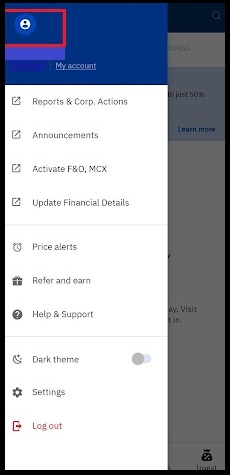
3. Click on the ‘My Account’ option and then select the profile option.
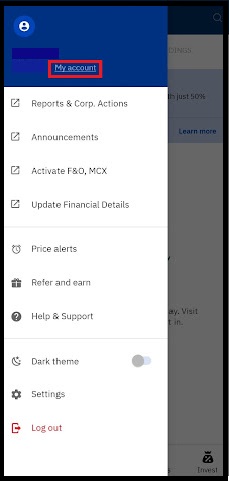
4. Scroll down in the ‘Profile’ section and click on the account closure option.
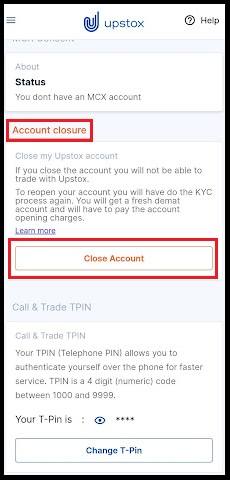
5. Now click on the link provided.
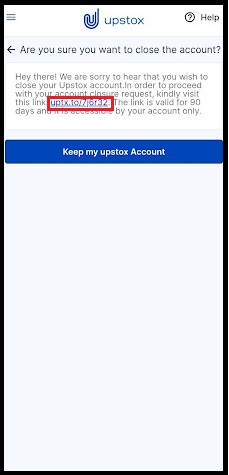
6. On the confirmation page click on the link generated option and proceed with it.
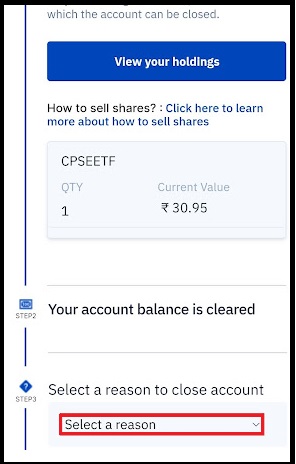
7. The account closure request page will appear.
8. Select the reason for closing the account.
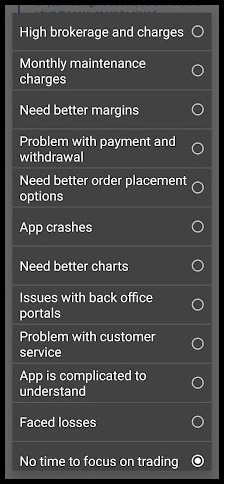
9. Click the button on the bottom.
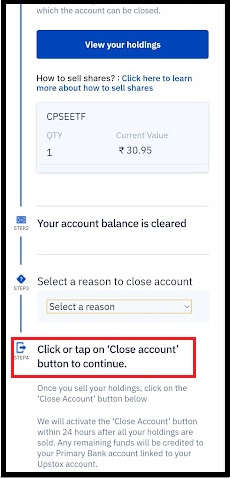
The account closing request will be sent and the stockbroker deactivates the services in 7 to 8 days on submission of the request.
If you have made up your mind to close the Demat account with Upstox, then consider a few important points given below:
- Clear all the pending dues like AMC charges in Upstox and other charges.
- Sell off or transfer your holdings to another existing Demat account.
Upstox Demat Account Closure Form
Now apart from the online process, you can close your Demat account with Upstox using the traditional method.
Here keep all the details like client ID, DP ID, etc handy and request the broker for the account closure by downloading the form.
Fill in the basic details like:
- Application number
- Date of application
- Name (joint holders Nin case of Joint demat account)
- DP ID
- Valid reason to close the account
To close demat account with Upstox, click here to download the form.
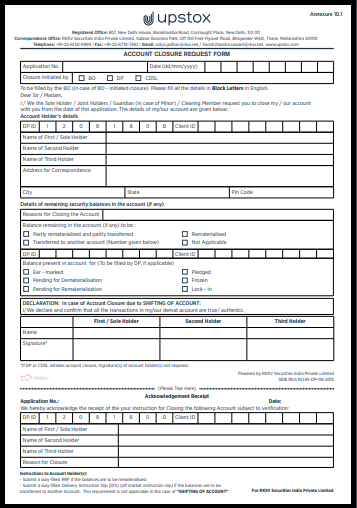
Now if you are having a joint Demat account with Upstox then closing the account offline makes it easier for you to process the request of account closure.
Hopefully, we’ve solved your query about how to Close the Demat Account In Upstox. Furthermore, if you face any difficulty or have any queries concerning this, feel free to reach us.