Do you have an account with Upstox and want to know how to minimize your losses in trade? Here is the complete step to step guide of how to put stop loss in Upstox.
Quick stop: What is a stop loss, in the first place?
A stop loss is a type of order that traders use to limit the potential losses on a stock that a trader has bought or sold already.
The price you set up in the stop loss order is the maximum risk that a trader is ready to take in case the market goes in the opposite direction.
How to Put Stop Loss in Upstox Mobile App?
In case you are using the new Upstox App then follow these steps.
- Login app using a 6-digit PIN or biometric ID.
- Click on the (+) located in the top bar of the app.
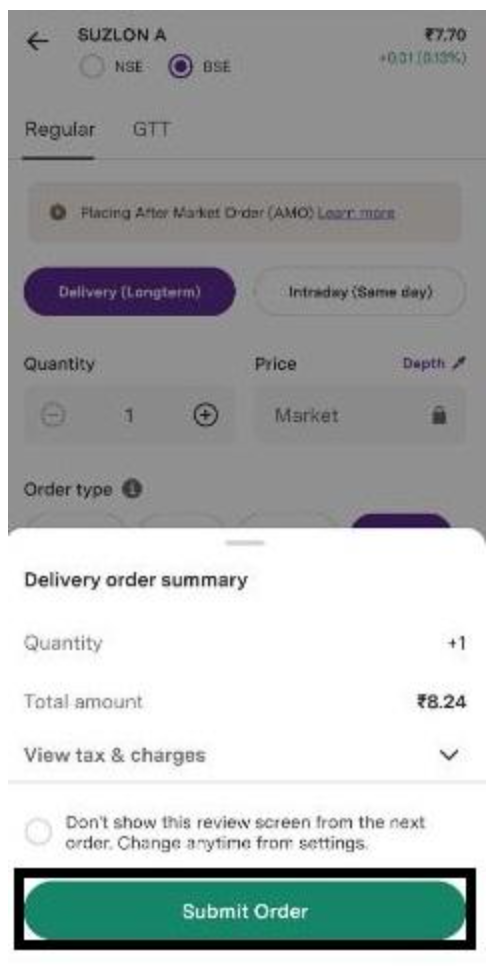
- Search for the scrip you want to buy or sell.
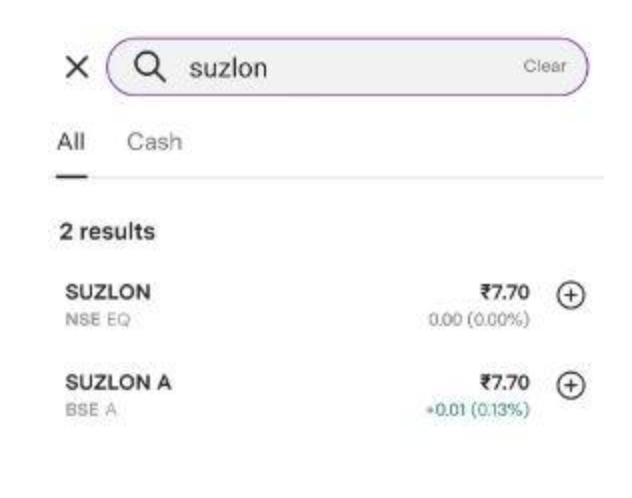
- Click on the scrip. In case you want to take a long position, click on ‘Buy’.

- Choose stock exchange, product type (Intraday or delivery), and Quantity and then choose SL Lmt (Stop Loss Limit Order) or SL Mkt Stop Loss (Market Order) under order type and set trigger price (the price at which you want to activate the order).
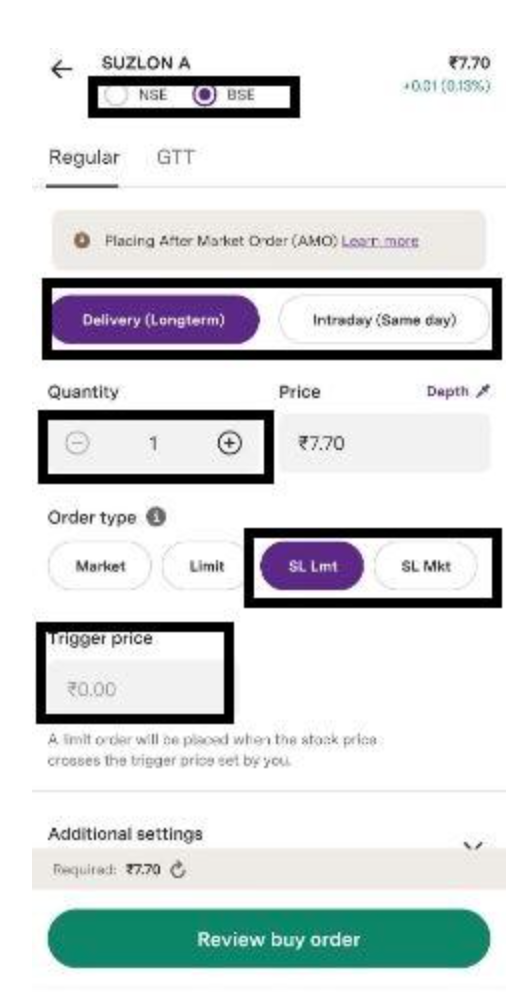
- Hit on the ‘Review buy Order’ button and press the ‘Submit’ button to place the order.
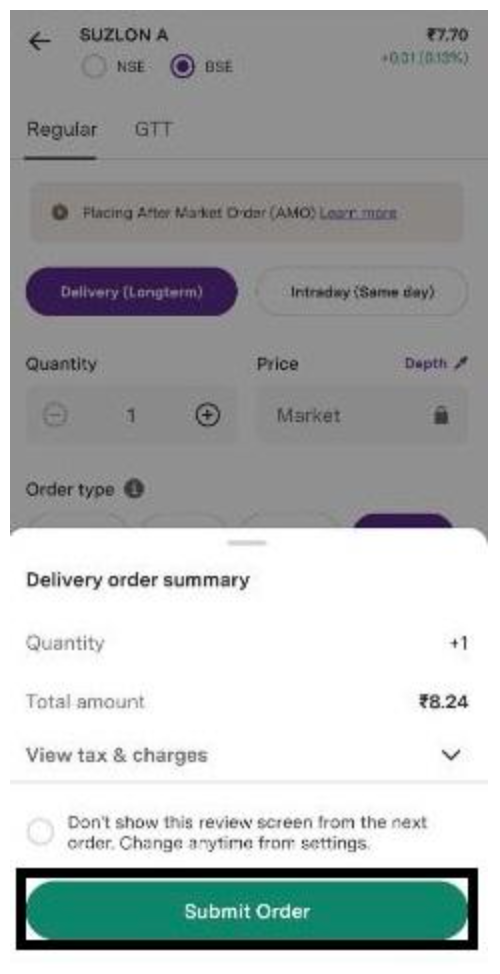
For a long position, the Stop loss value is less than the entry price while for the short position, this value is more than the price at which you open the trade position.
If you put up a stop loss, you would be able to exit the trade with relatively lower losses. For that, you must be aware of how to square off in Upstox as well.
To define the value of stop loss you can check the support or resistance value to minimize the losses. Also, in case of delivery trade, you can set the trailing stop loss in Upstox.
If you want to learn more or need assistance, our executive can call you back. Just fill in a few basic details below: