It is very certain that the actual stock market starts with the buying and selling of the shares. But how to buy shares in HDFC Securities? Let us quickly take a look!
There are two online trading platforms by HDFC Securities using which you can easily buy shares. If you want to use the HDFC Securities mobile app, then you can follow the given procedure.
- Login to your HDFC Securities mobile app, using your username, password, and date of birth.
- Once you successfully login, you will see the dashboard with all the market information. Now on the top, you will see a search button. Type the name of the scrip that you want to purchase. (Always make sure that you choose the stock after a proper analysis)
- After this you will see the complete overview, wherein you can analyze and then make a decision. Now on the bottom bar, you will find the option ‘buy’. Click on that.
- Soon after another window will open. Here you have to choose the exchange, order type, price, and quantity. You can also click on the additional details and also put a stop loss.
- Once you have completed this, you just have to click on ‘place order.
With these steps, you can easily place your order. Now you can also use the HDFC Securities web portal to buy the shares. The steps for the same are given as follows.
- Open the ntrade web terminal of HDFC Securities and login using your username, date of birth, and password.
- On the dashboard, search the scrip that you want to purchase. Click on the ‘buy’ option.
- Click on the scrip and a new window will open. Now choose the exchange, order type, and quantity. You can click on the additional details to set trigger price and stop loss.
- Confirm your order and done.
In these simple steps, you can easily buy shares in HDFC Securities. Hope it helps. If you have any other stock market related queries, you can fill in your details and we will try to answer it as soon as possible.