Basket order in Zerodha allows you to place a multiple trade position of Futures and Options and place a single order to execute all the trade. But how to place a basket order in Zerodha?
Get into the detail to learn the process to create a basket of orders and executing the trade.
But first, let’s know what basket order is. Basket orders allow traders to put multiple orders at once and save their time.
In Zerodha you can put basket orders using the Zerodha kite app or Kite Web. Also, you can save a basket to use in the future.
You can add a maximum of 20 orders at a time in the basket and create a maximum of 50 baskets in Zerodha.
Let’s know how you can put basket order in Zerodha
How to Place Basket Order In Zerodha Kite?
Putting a basket order in Zerodha is pretty straightforward. You have to follow these steps to put a basket order in Zerodha.
- Log in to Zerodha kite or Kite web trading platform.
- Click on the ‘Order’ button.
- Select the create basket on the Kite order Window
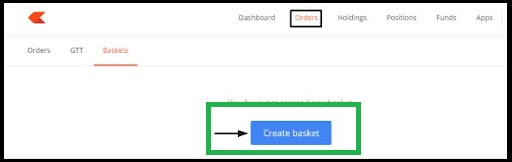
- Click on the ‘Create Basket’ button and name the basket and press on ‘Create’ button to save it.
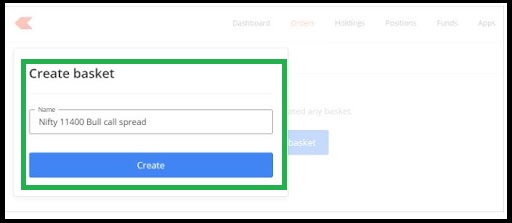
- Search the scrips you want to add to the basket and select buy/sell from the ‘Toggle Buy/Sell’ Button.
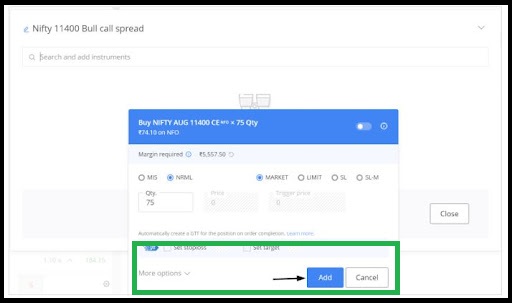
- Check the margins on the order window and then click on ‘Execute’ to complete the process.
- You can hover over individual orders to delete, duplicate or edit the basket.
Now to exit basket order in Zerodha you need to place the reverse order by selecting the scrips and choosing buy/sell option accordingly.