Want to make your Zerodha account more secure? Then, you should know how to enable TOTP in Zerodha? Here is the process explained in a simpler way.
Just keep your mobile phone handy and make sure you have a suitable internet connection. But before that, let’s begin with a little understanding of TOTP.
TOTP stands for “Time-Based One-Time Password”. The OTP is sent through email or via text message but the TOTP is generated by the TOTP app that is in your smartphone.
As the name itself says, it is a time-based password, so it is available on your phone for 30 seconds and it keeps regenerating after every 30 seconds. Now, let’s comprehend about How to enable TOTP in Zerodha mobile app?
- Enter your client ID to log in to the Zerodha Mobile app.
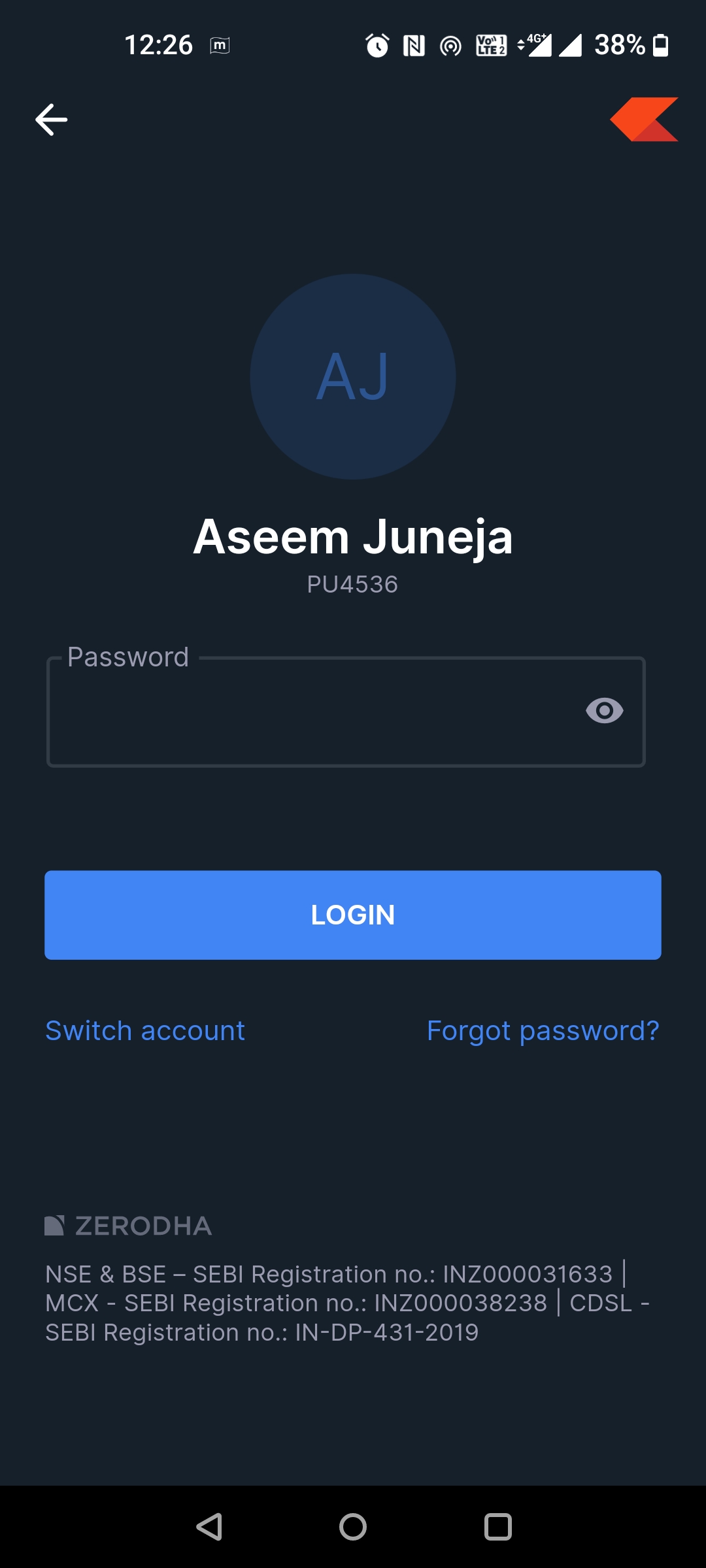
- Click on “My Profile”.
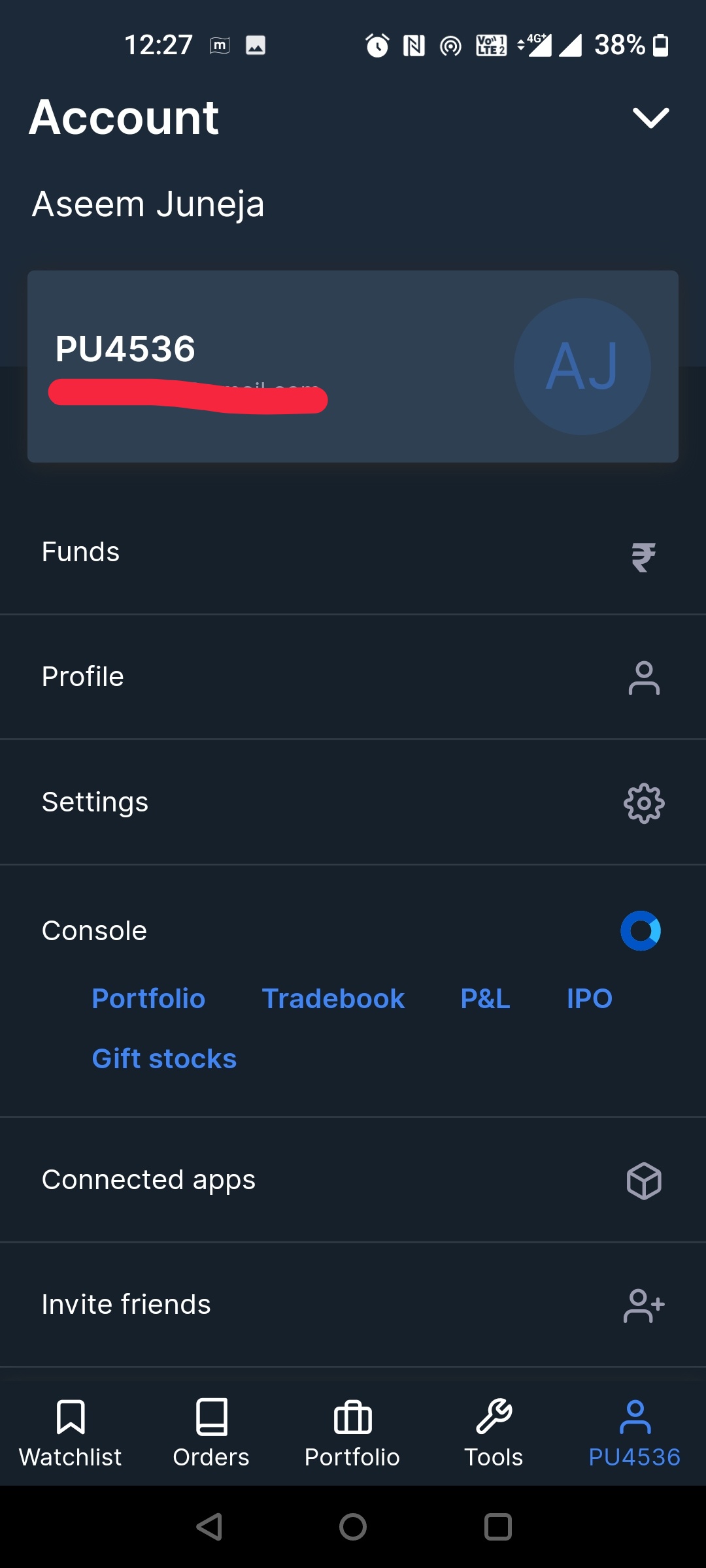
- After this, you can choose the option of password and security. Then, click on the “Enable 2factor TOTP” option given below.
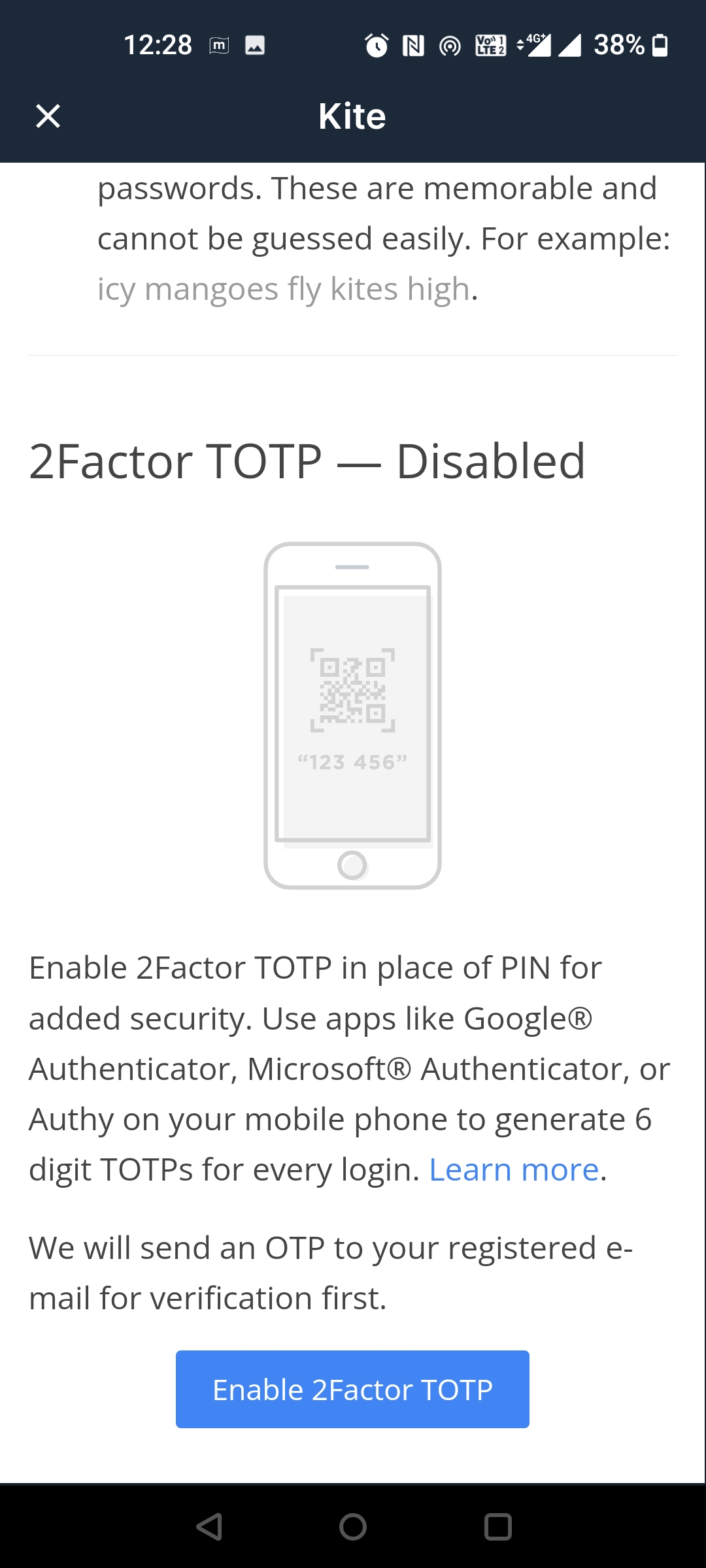
- After this, you will receive an OTP on your registered email and hit the “Verify” button.
- Either install the google authentication App on your smartphone or copy the provided Key. You have to select one option according to your convenience.
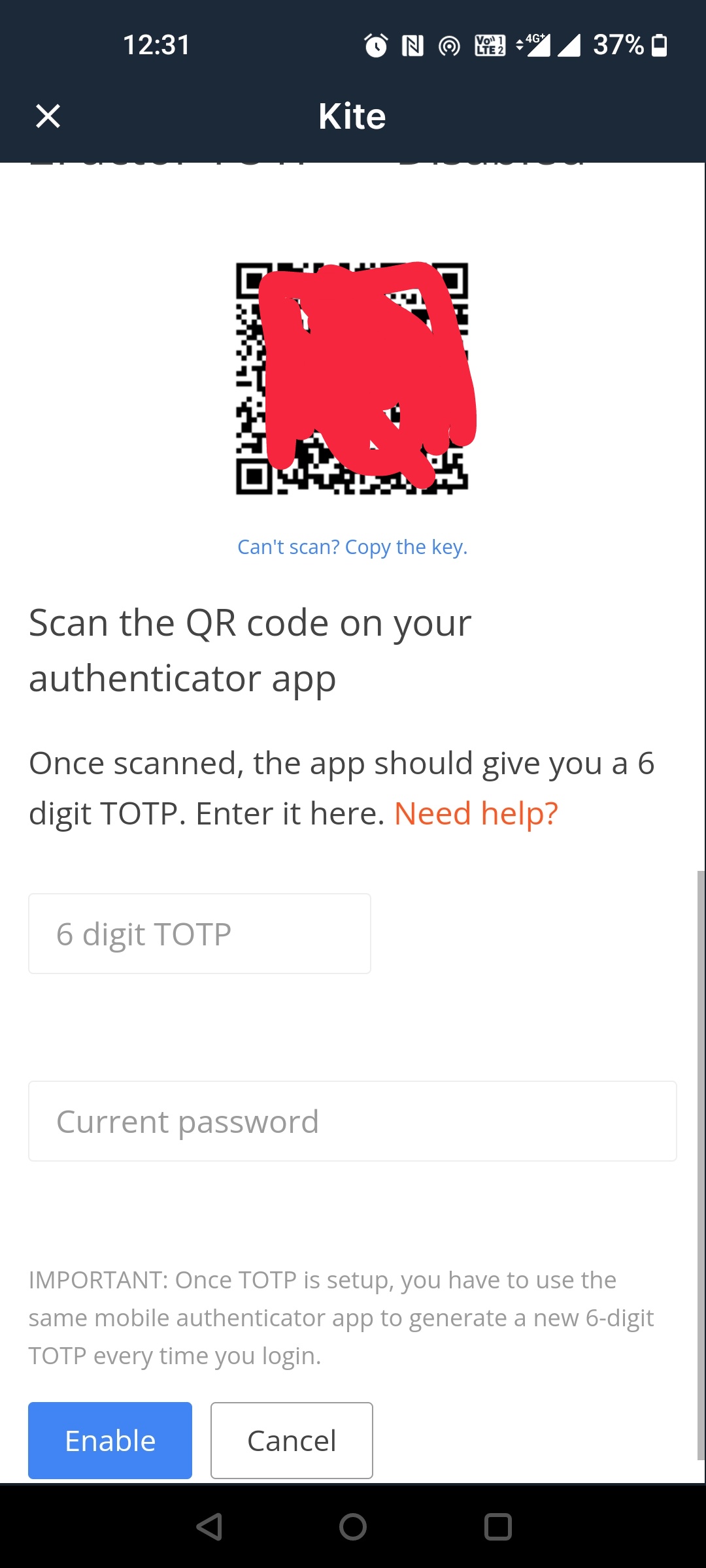
- Insert that code and your current password into your Zerodha mobile app. And Click on the “Enable” button at the bottom.
- Once you enable the provided key then you will get a notification confirming the TOTP enabling process in Zerodha Mobile App.
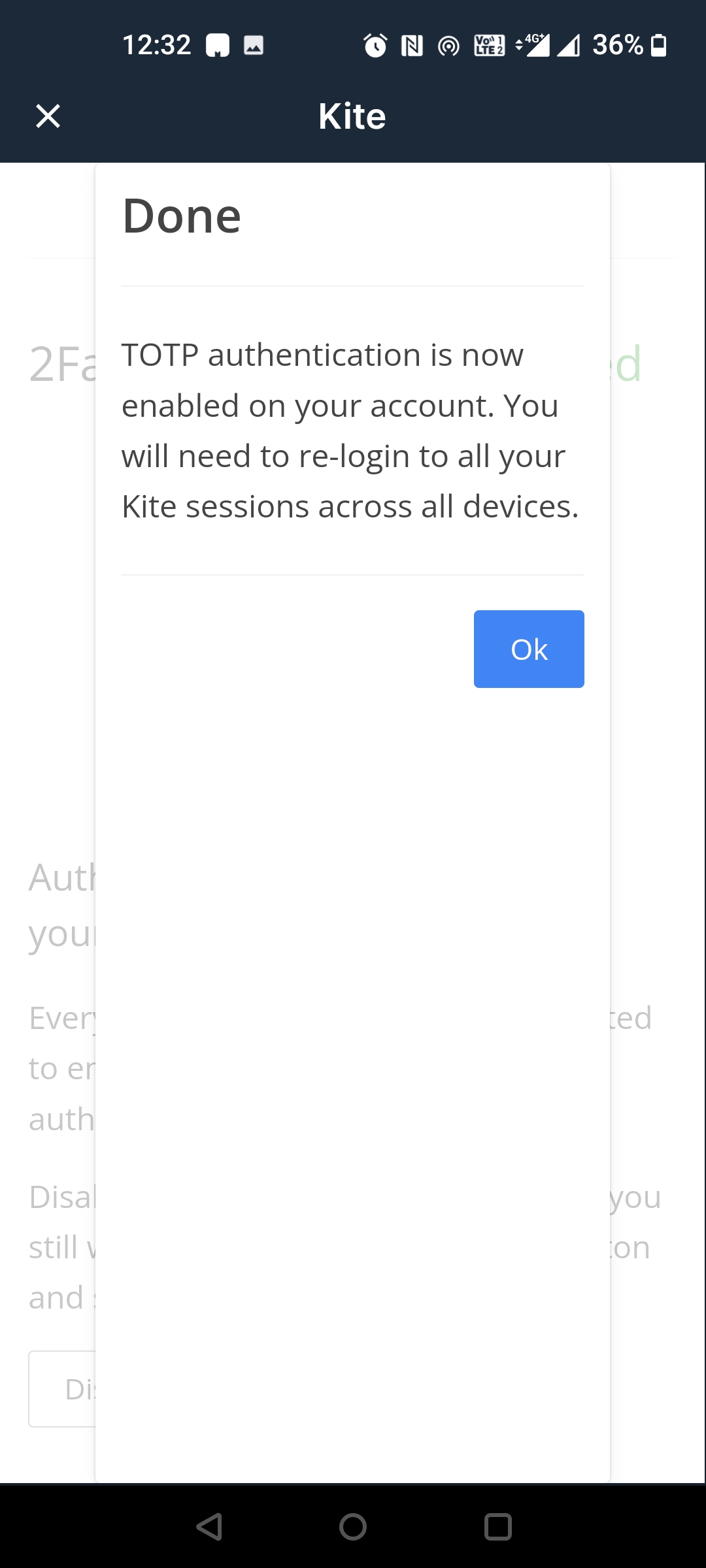
Remember, after arranging this process you always have to insert a TOTP PIN to finalize your login credentials.
Hopefully, we have solved your difficulty in understanding How to Enable TOTP in Zerodha via your mobile trading app i.e. Kite.
But what if you lose your mobile phone?
The answer is simple, if in any case you lose your mobile phone or can’t access your TOTP app for any reason, you can go directly to disable the TOTP authentication.
Even if you have any sort of query you can mention your details below and we will get in touch.