Now when it comes to trading, Zerodha clients often remain confused in few order types. One among them is CNC trading. If you are also looking for what is CNC in Zerodha, then here is the complete details of the same.
What Is CNC In Zerodha App?
CNC is an acronym for Cash and Carry and is commonly known as Delivery Trading.
So as the name suggests it means buying shares by paying the full amount or giving the shares equal to the value while placing an order.
For example, you have ₹10,000 in your trading account, then you can buy shares a maximum of ₹10,000, further if you want to sell the 10 shares of ABC company then you must have those shares in your Demat account while placing a CNC order.
Now here comes the next question!
For how long do you hold those shares in your Demat account in CNC order?
Well! it depends upon the different factors, like your trading objective, the return you are expecting, and the volatility of the stock.
Now as already discussed that for CNC trading you have to use the margin available in your trading account and no leverage is provided by the stockbroker.
Now let’s dig deeper to know how to place a CNC order using the Zerodha Kite app.
How to Buy CNC in Zerodha?
Once you open a Zerodha Demat account, you can use the Zerodha Kite app to trade across different segment using CNC order type, the details of which is given below:
1. Open Zerodha Kite App and enter your password of 6 digits.
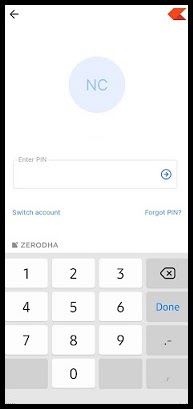
2. In the watchlist, choose the Stock for CNC trading.
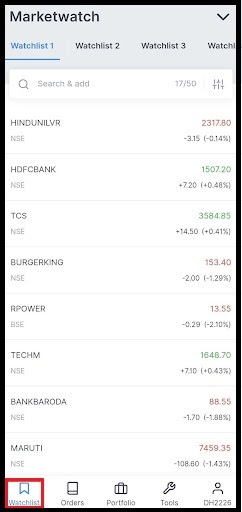 3. For placing an order click on the ‘Buy’ button.
3. For placing an order click on the ‘Buy’ button.
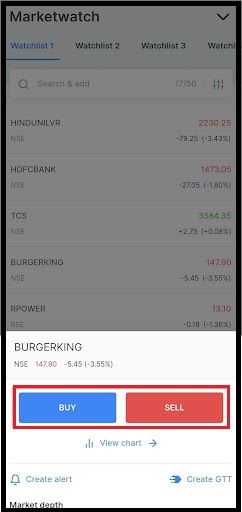
4. Now, enter the quantity and choose the option of CNC (long-term). Similarly, fill in the other options according to your preference.
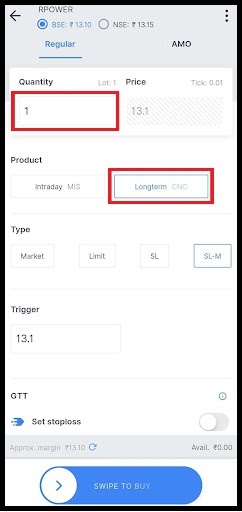
5. Swipe to buy the required quantity.
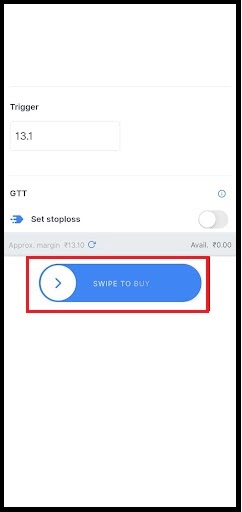
How to Sell CNC in Zerodha?
Similarly to the above process, you can sell CNC shares by following the simple steps given below:
1. Open Zerodha Kite App and click on the Portfolio tab.
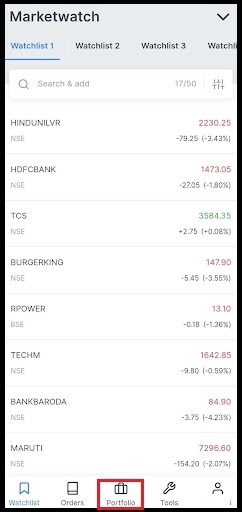
2. Go to Holdings and select the share you want to sell.
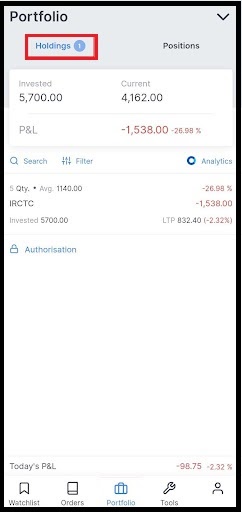
3. Now, click the exit tab.
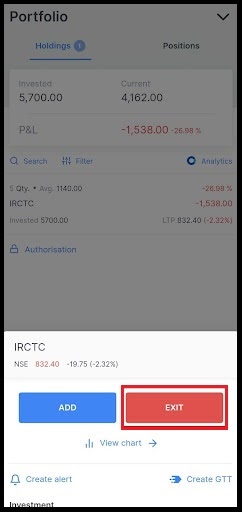
4. Fill up the all required details. Swipe to sell the required quantity.
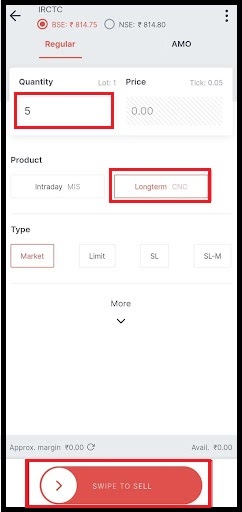
So, if you are new to trading then here is the meaning of technical terms that can make your trading journey simpler and easier.
Hope this helps. Furthermore, if you face difficulty in using the broker services or trading app, then feel free to reach us.