With different types of orders, Kotak Securities aims to make trading as convenient as possible for its clients but with more options come more doubts. One of those options is a GTC order and with that, comes the doubt about what is GTC order in Kotak Securities.
Let’s understand its meaning and the steps to execute this order in detail.
GTC Order in Kotak Securities
Well, a GTC order stands for Good Till Canceled order and it gives the traders an option to place an order with stock price conditions and wait until the condition is met.
Suppose the price of XYZ stock is ₹250 and a person wants to buy it only at ₹240. In that case, they get the option of placing a GTC order where they have to mention the desired buying price, the number of shares, and set up an expiry date (maximum 365 days from the date of placing the order).
The order is valid till the expiry date. If the stock price doesn’t reach the desired buying/selling price in that period, the order gets canceled or it will stay active until it is canceled by you manually.
If the stock price reaches the limit price then the order gets executed.
How to Place GTC order in Kotak Securities?
To place a GTC order in Kotak Securities follow the steps below:
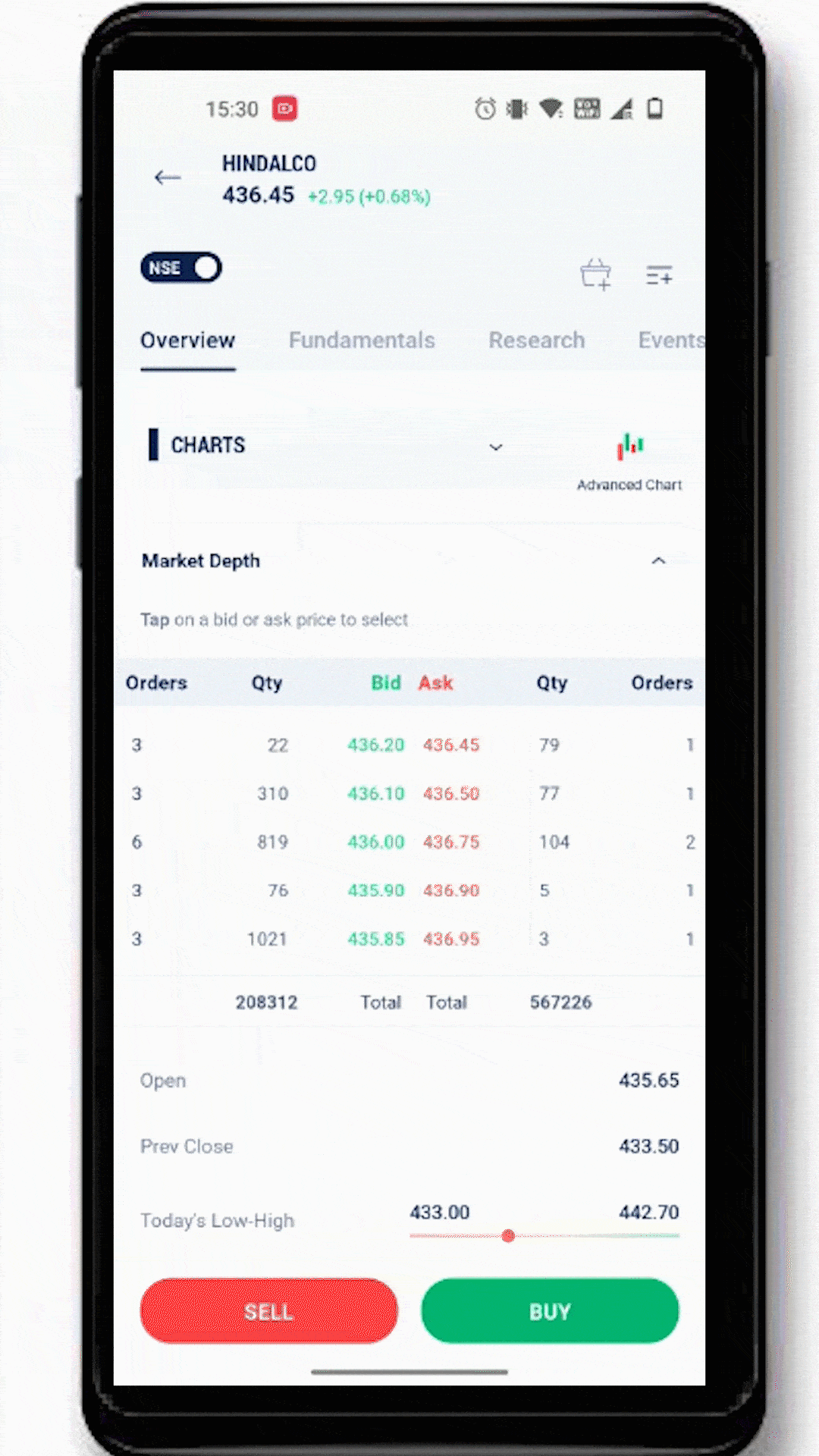
- Choose a scrip you want to buy or sell and click on Buy/Sell.
- Enter the number of shares and click on GTC|TSLO-BO button.
- You will see Trade type to be delivery, product type normal and order type to be Limit already.
- Choose an expiry date and click on Quick buy or sell/Review Order.
- You also have the option of entering a disclosed quantity though.
- Click on Buy or Sell to place your GTC order.
We hope after this article, you are more familiar with GTC orders in Kotak Securities.