Are you looking forward to how to change bank account in Zerodha app? But is it possible to do so?
Yes, we’ll undoubtedly assist you with the same.
Just open your app and check the internet connection to check how to update the bank details in the Kite app.
Before moving ahead, let’s have a look at some of the major requirements for changing the bank account:
- You can only change the bank account online if your account is linked with the AADHAAR card otherwise you have to do this process offline.
- While changing the bank account, you have to pay Rs 25 + 18% GST.
Here are the steps to perform an online modification in a bank account.
- Open the Zerodha Kite App on your mobile phone. And Enter your login credentials in the given boxes.
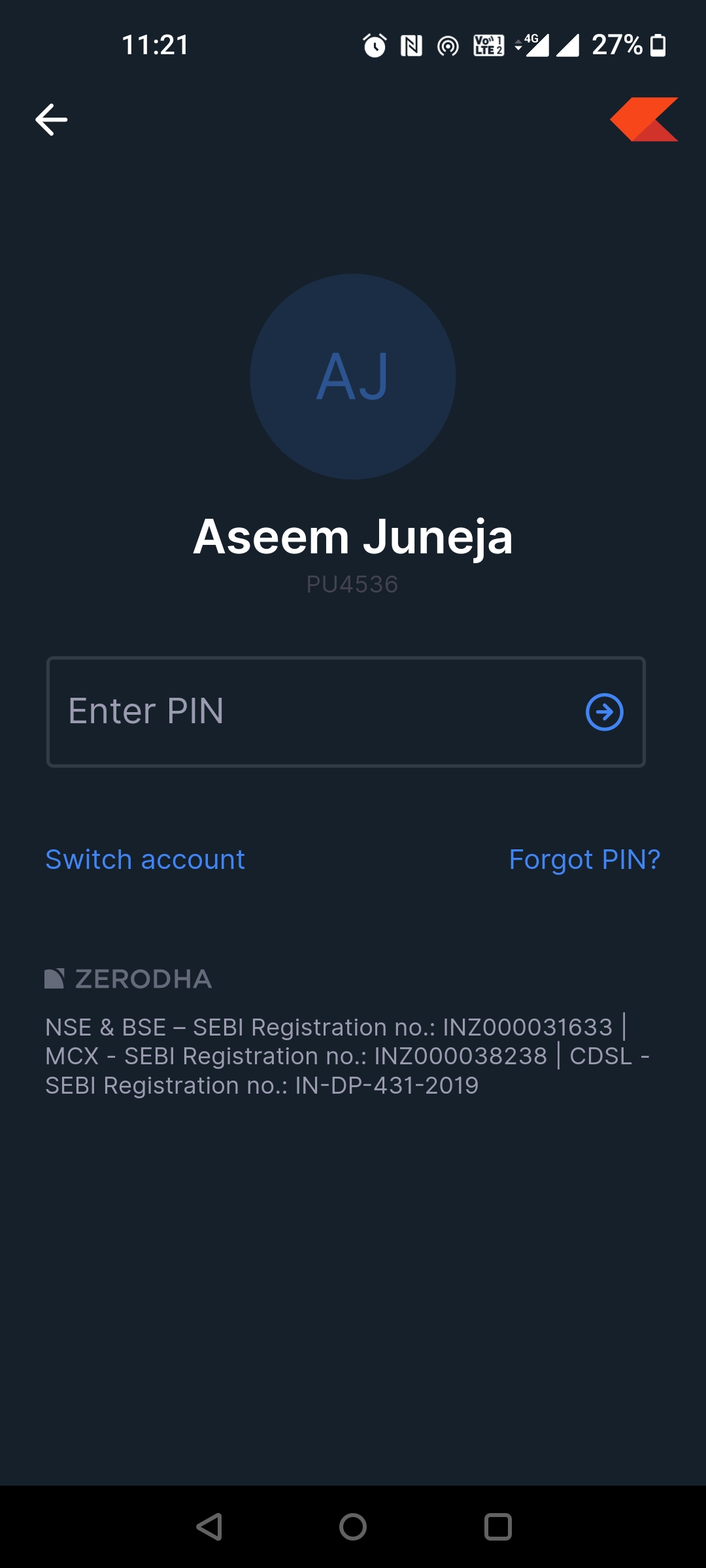
- Click on “My Profile”. And after that click on “manage accounts” in the “detailed profile” option.

- On the next page, you will find the “View All Categories” and click on “Bank”.
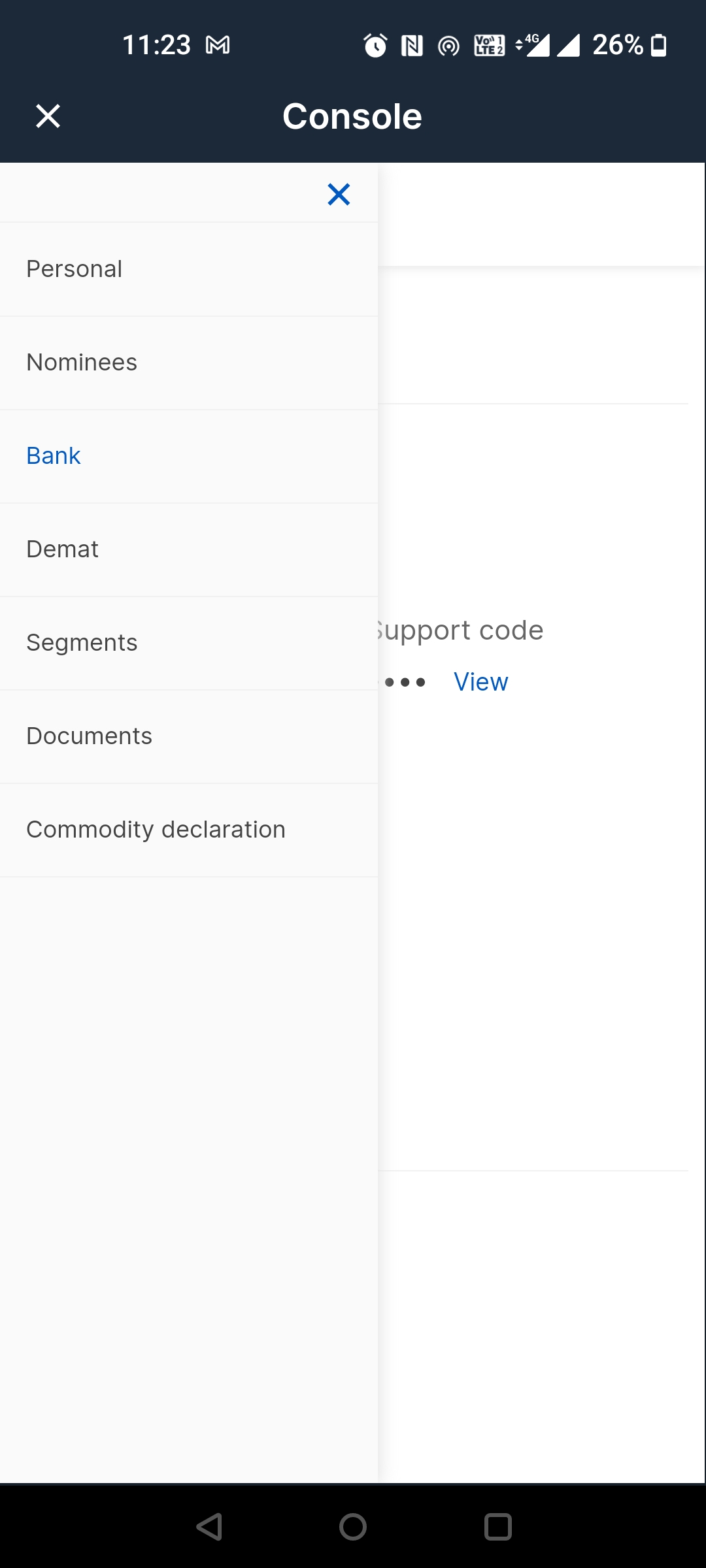
- To modify the bank account click on the pen-like button.
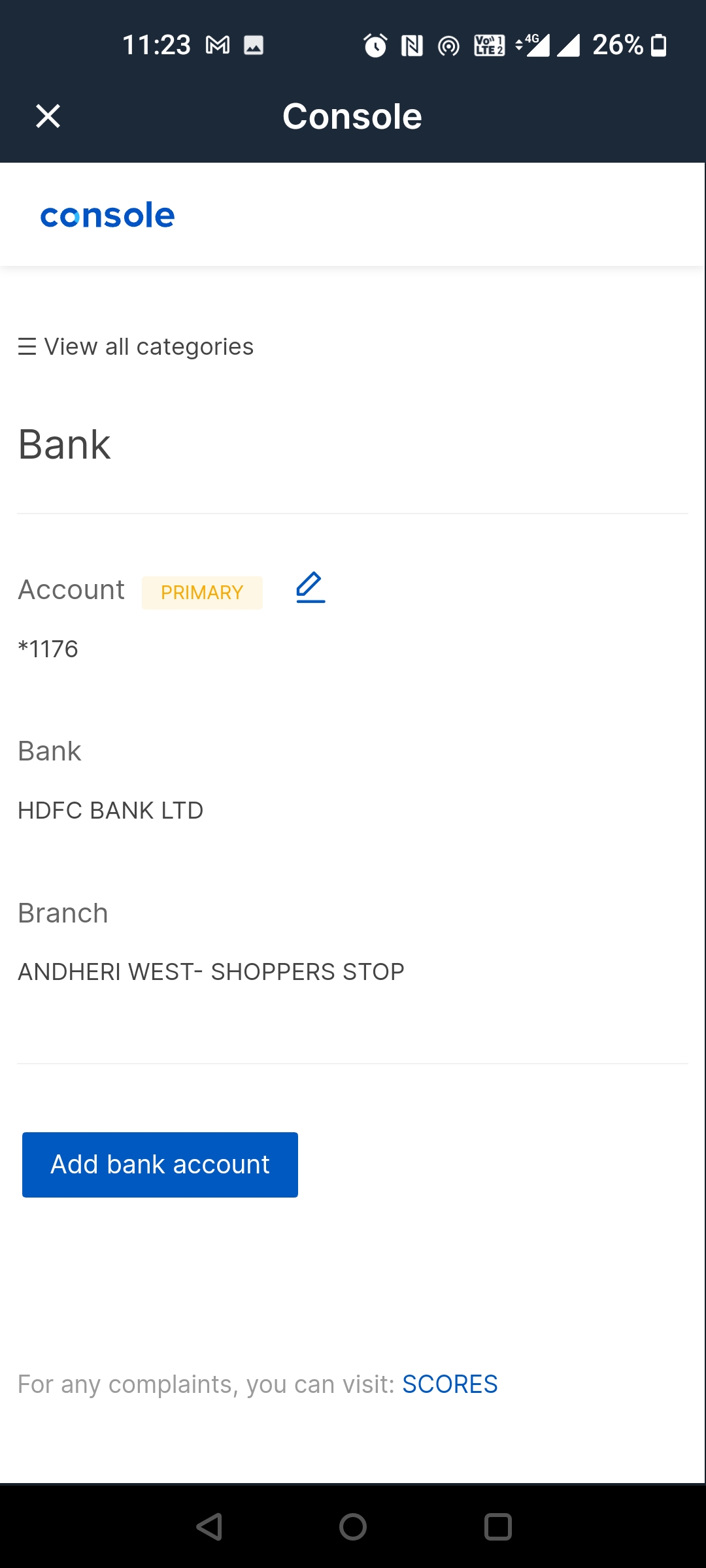
- After that enter your new bank account credentials according to the requirements and click on proceed to e-sign button.
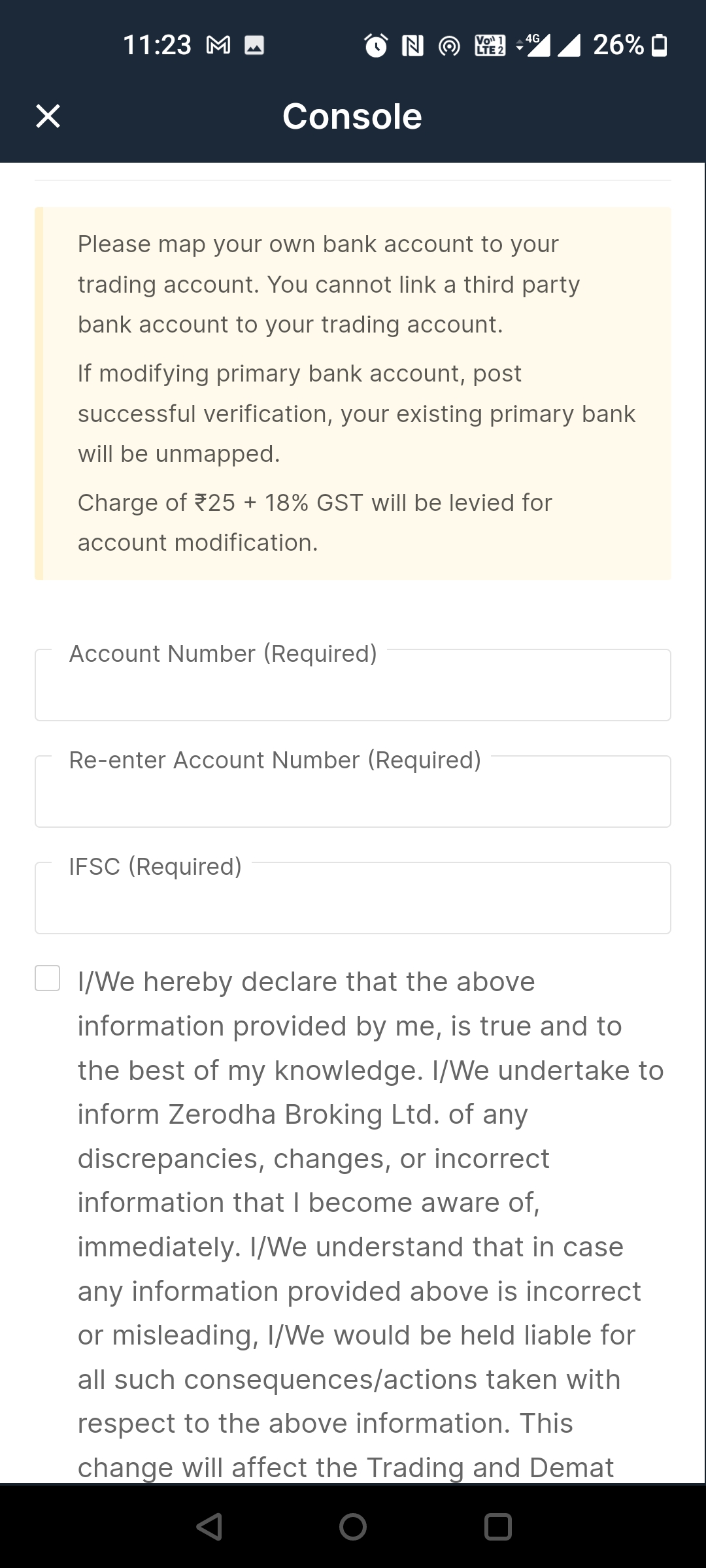
- After accepting terms and conditions, click on proceed to e-sign and click the sign-in button.
For performing the e-sign you will be redirected to the NSDL portal. After that, authorize the NSDL and enter your AADHAAR number and click on send OTP. After submitting the request to Zerodha, it will be processed within 24 to 48 hours.
If your Bank account is not linked with an AADHAAR card then you have only one option to change your bank account, which is an offline process. This process can be done by using the Zerodha Kite on the Web.
How to Change a Bank Account in the Zerodha Offline?
To perform this process offline, you have to follow some simple steps.
- Firstly, you have to open the Zerodha website.
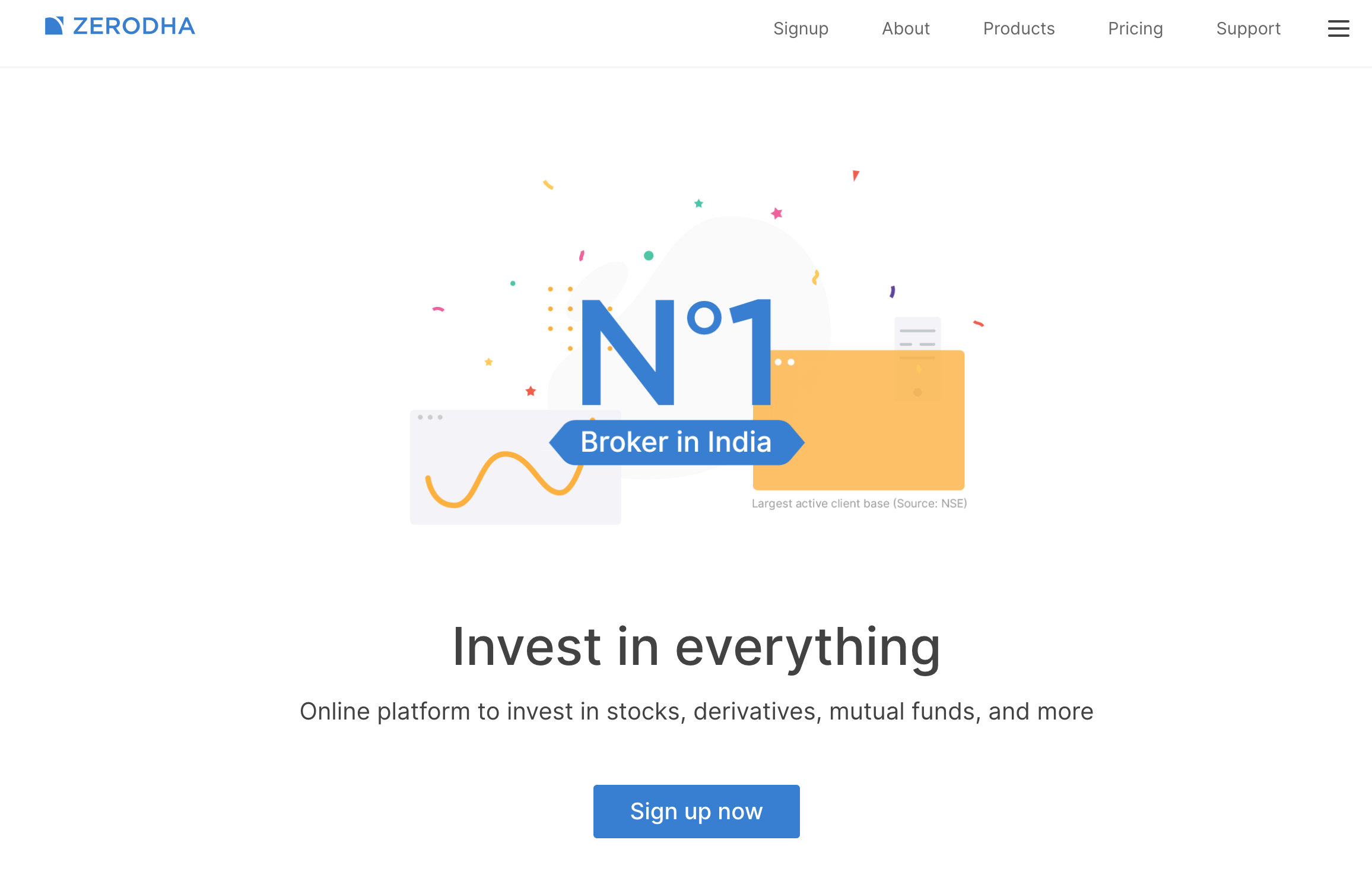
- Click on “Support” on the top right of the web.
- Go on the “Support” that is at the bottom of the page and then click on the “Download and Resources” option.
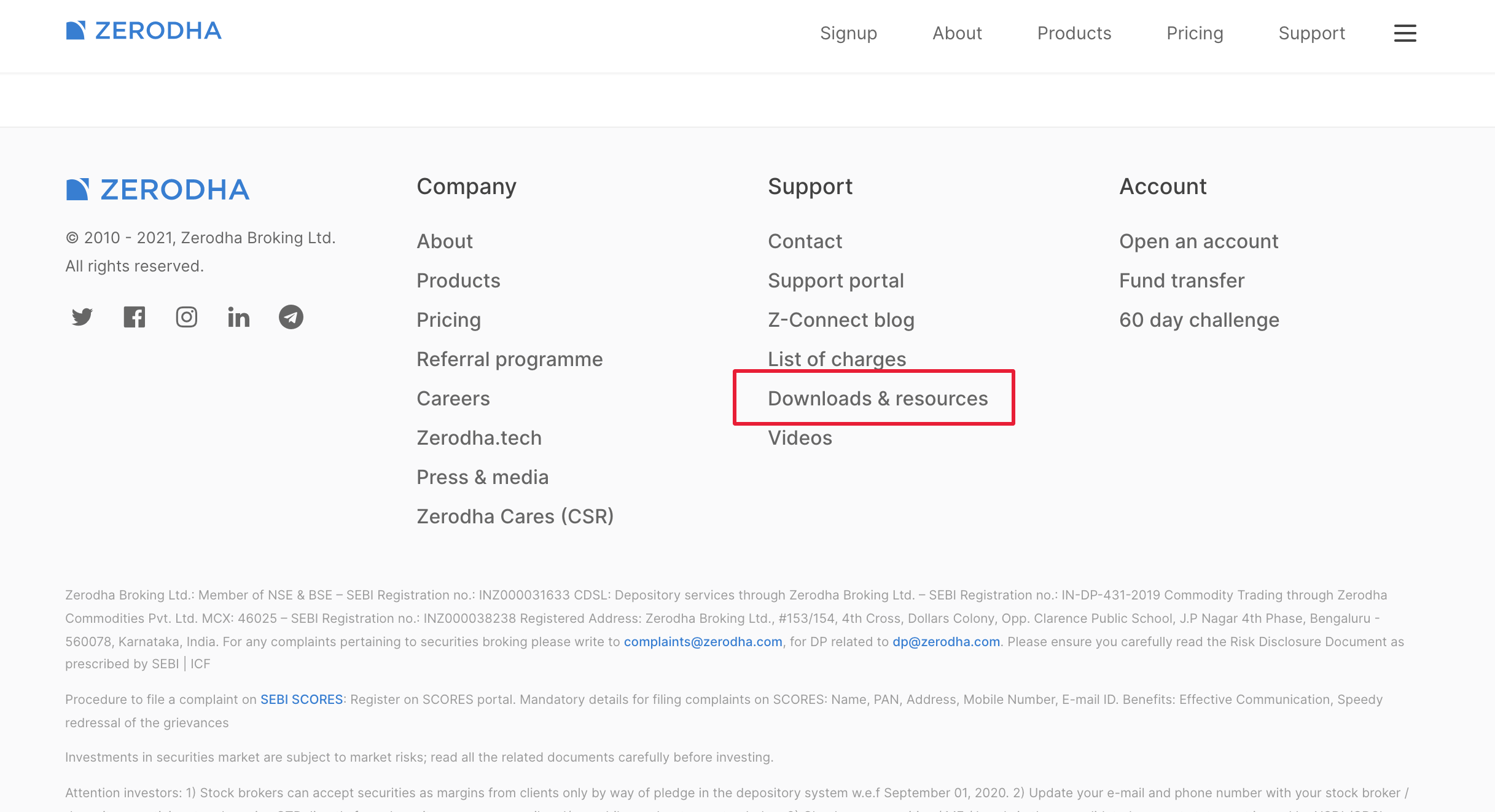
- You can download the Account modification form from the change request form.
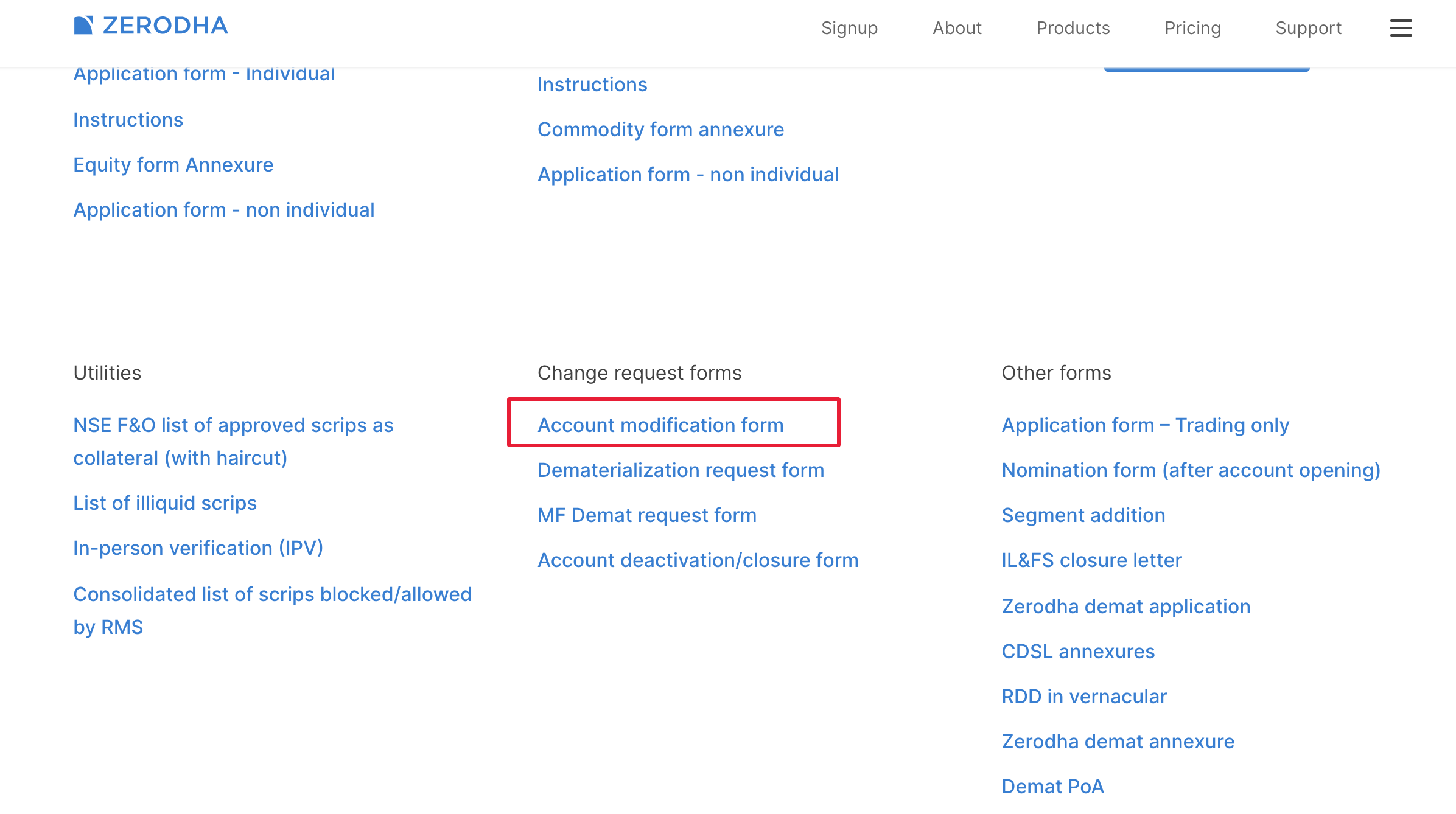
- Now, Print and fill the form accordingly, and don’t forget to sign the form where it is needed. You can download the form from here as well.
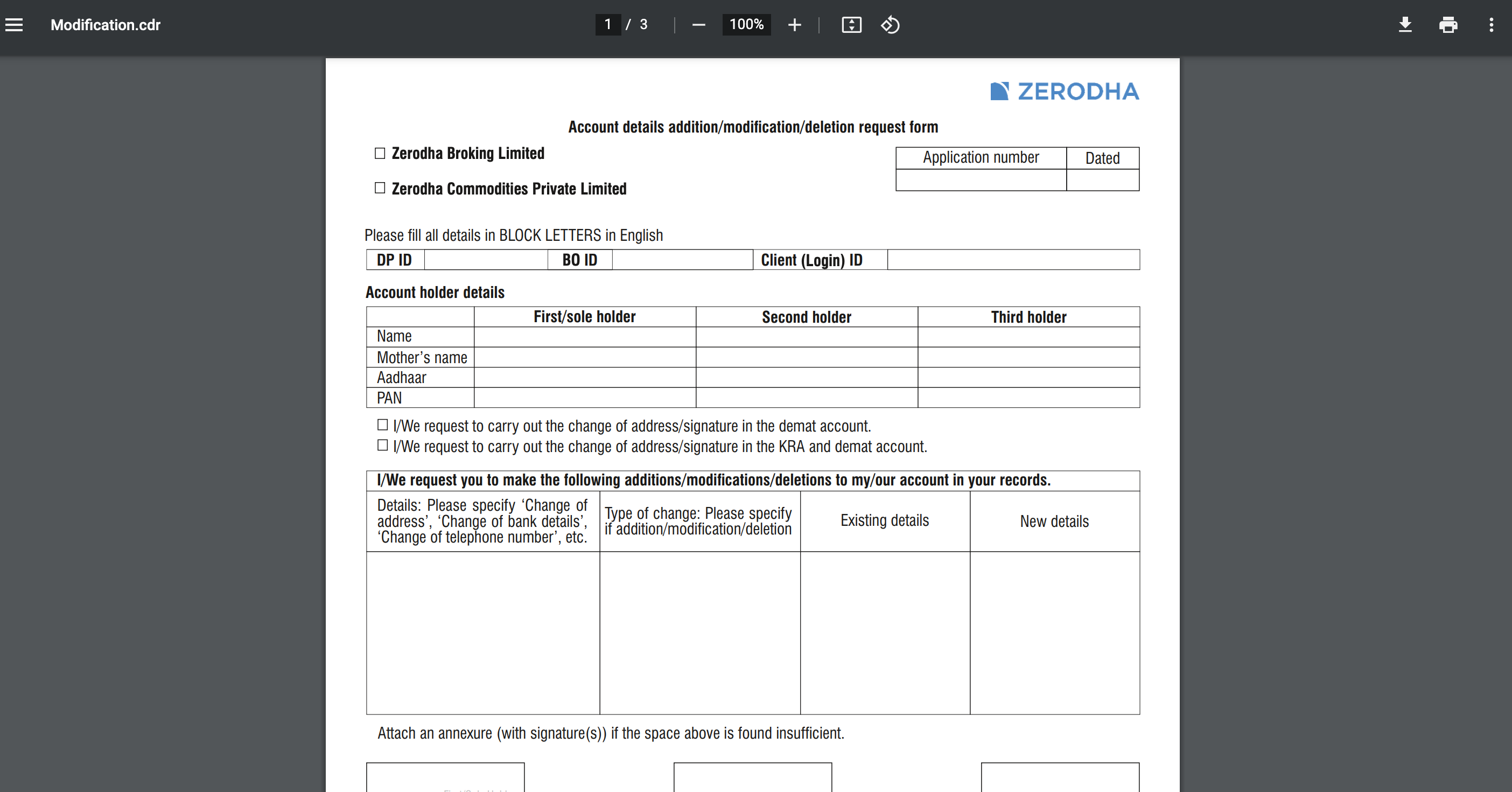
- After this, you have to add your details of the new bank account and attach accepted bank proof documents like a cancelled cheque, bank statement, or bank passbook. Later send these documents to the head office of the ZERODHA.
The account details get activated on successful validation within a few business days.
So this is how to change your bank account in the Zerodha app; if you have any questions or would want to learn more, please feel free to reach us.