Done with trading and now want to add profits to your bank account, but have no idea of how to withdraw money from Zerodha?
Here is the complete detail of the same along with the information of how much money you can withdraw from your account? How much time does it take to transfer funds?
Here is the answer to all your queries.
But before getting into steps on How To Withdraw Money From Zerodha, let’s learn about the few points that are involved in this process.
- You can withdraw any amount of money from your account but it should be more than 100.
- You can only withdraw the amount that is being shown in your account.
- If funds are deposited into your account today, you will not be able to withdraw them on the same day.
- You can place a withdrawal request by using your Kite web, Kite mobile, or Console because the process is the same on all platforms.
Following is the process to How To Withdraw Money From Zerodha.
- Login to your account on Kite Mobile.
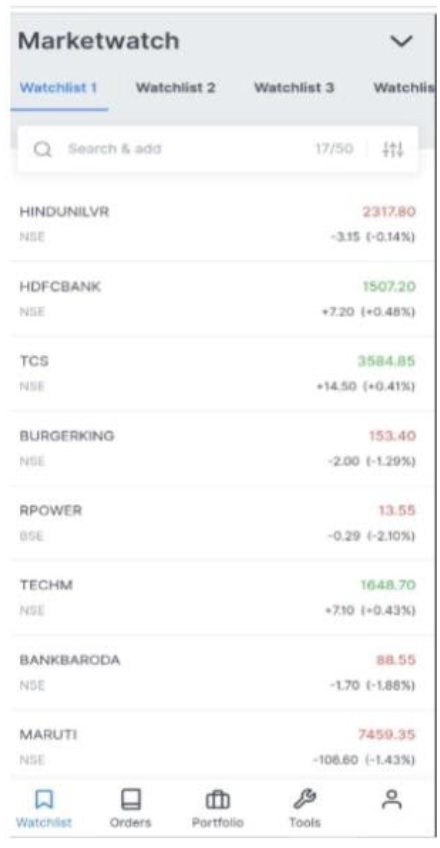
- Go to My Profile and Click on Funds options.
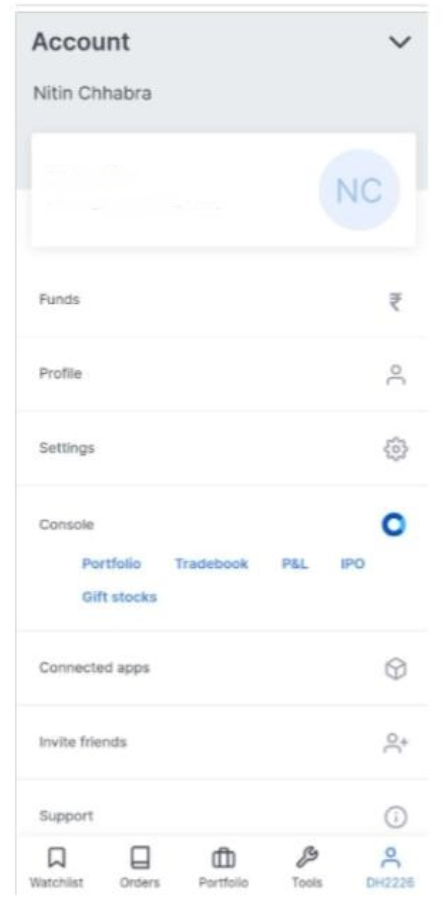
- Click on the withdraw option that is next to add funds.
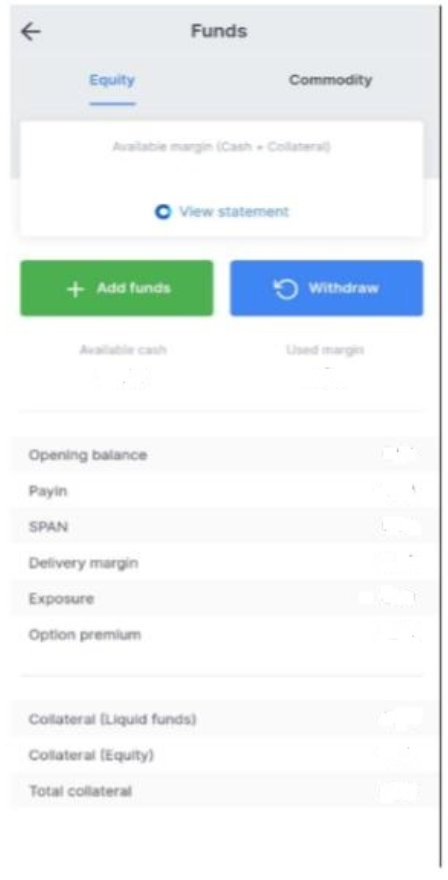
- Enter the amount of money you want to withdraw.
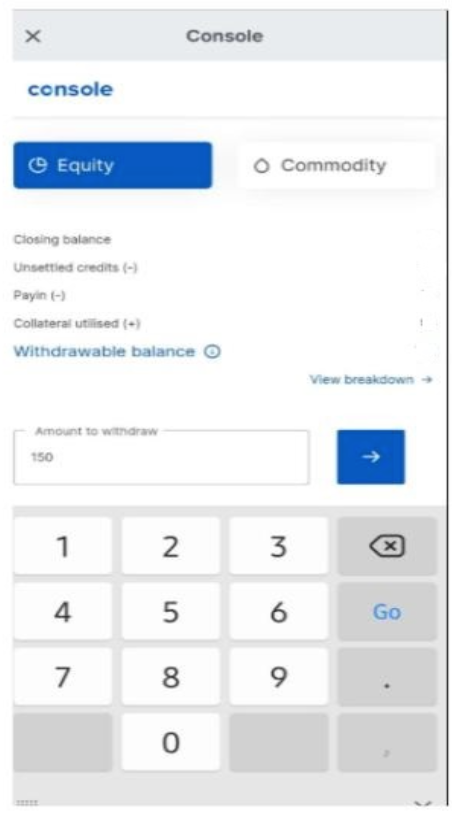
- Click on the arrow button and then confirm it.
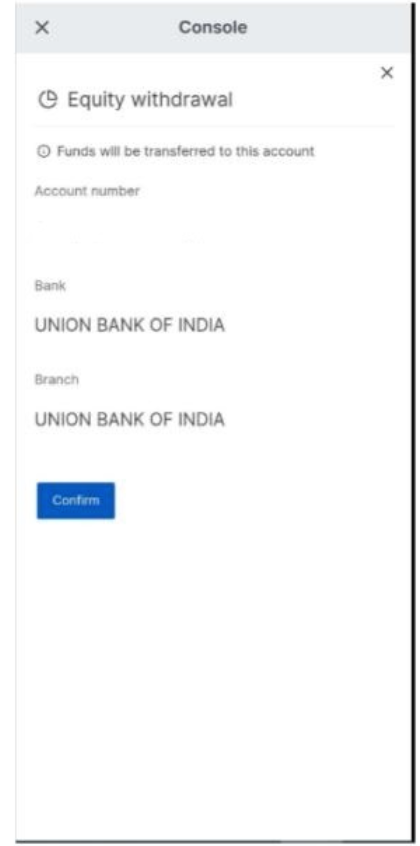 The amount gets credited to the linked bank account right away.
The amount gets credited to the linked bank account right away.
Hope your query about how to withdraw money from Zerodha is solved. However, if there is any concern do not hesitate to mention your details below, and we will revert you back.