Have you opened a demat account with Zerodha and looking for a way of how to apply for IPO in Zerodha?
If yes, then here is the complete process that makes it simpler for beginners investors like you to buy IPO online.
How to Apply for IPO in Zerodha Kite App?
Zerodha Kite is provided for Free to make it easier for traders and investors to invest in different segments.
And when it comes to IPO, here again, you can use the app to apply for the IPO with Zerodha account. But to apply for IPO you need to login to the Console or need to access Console through the Kite app.
Confused! Just follow the steps given below to apply for the IPO seamlessly.
1. Log in to your account and click on your User Id in the bottom right corner.
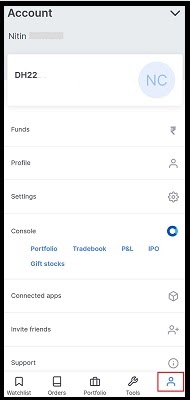
2. Select Console and then on IPO.
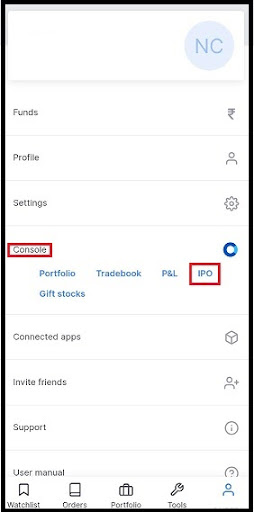
3. You will be redirected to the Zerodha Console window.
4. Select the IPO in which you want to invest.
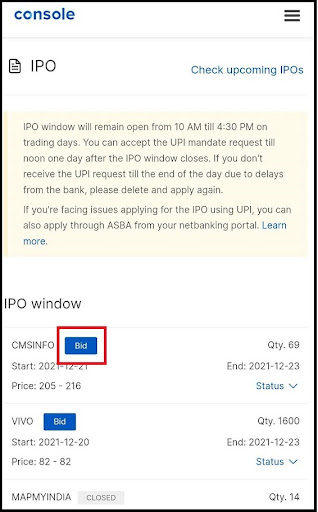
5. Enter the UPI ID.
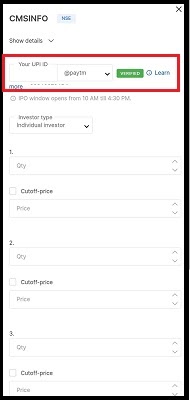
6. Now enter the Bid Price and lot size.
7. Confirm your order and click on Submit button.
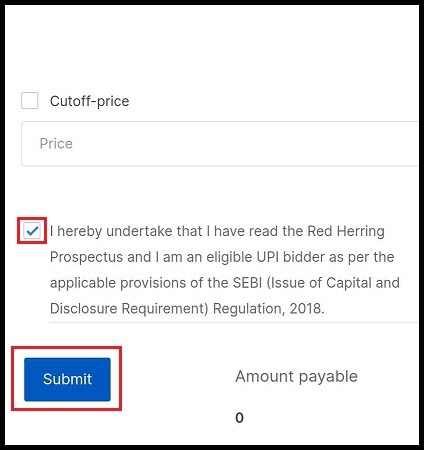
8. After submitting the IPO request you will get a notification from the exchange confirming your application. With this, your buying process is finished.
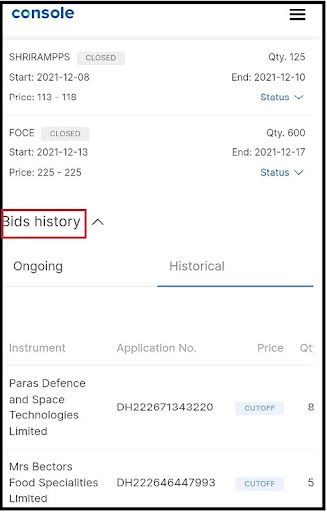
You can check your Bid history on the IPO history.
Here for those, who are looking forward to investing in IPO using the Zerodha platform, here are a few important things one must consider:
- Zerodha allows you to buy an IPO from the Console without paying any charges.
- This process can be done by using the UPI method. Make sure that your primary account is linked with the UPI.
- The IPO application gets rejected if the person who is applying for IPO is different from the person on the linked bank account for IPO.
- You have to enter the PAN number to check the status of the IPO through Zerodha.
This is all about how to buy IPO in the Zerodha App. If you have any questions, please feel free to contact us.